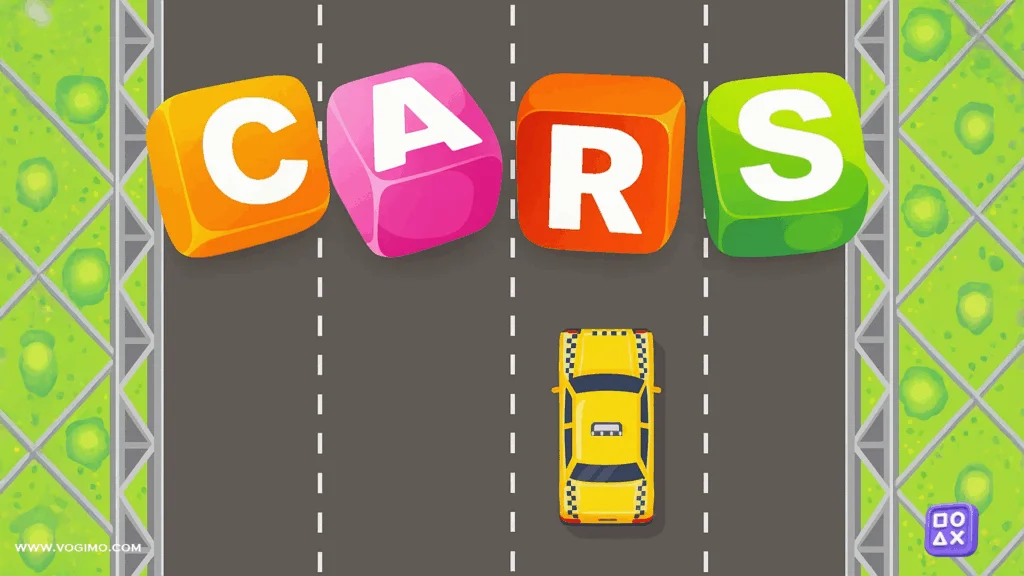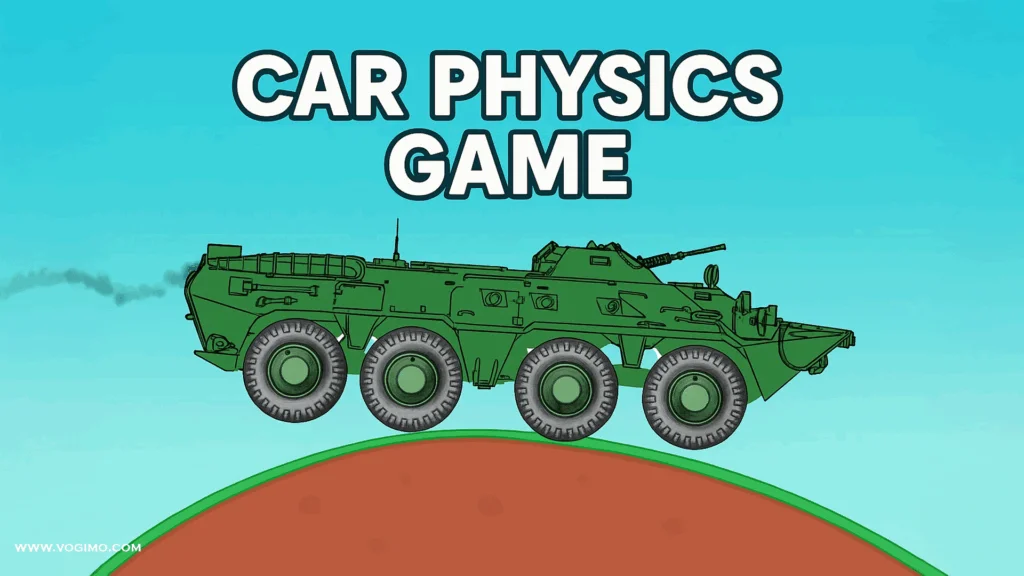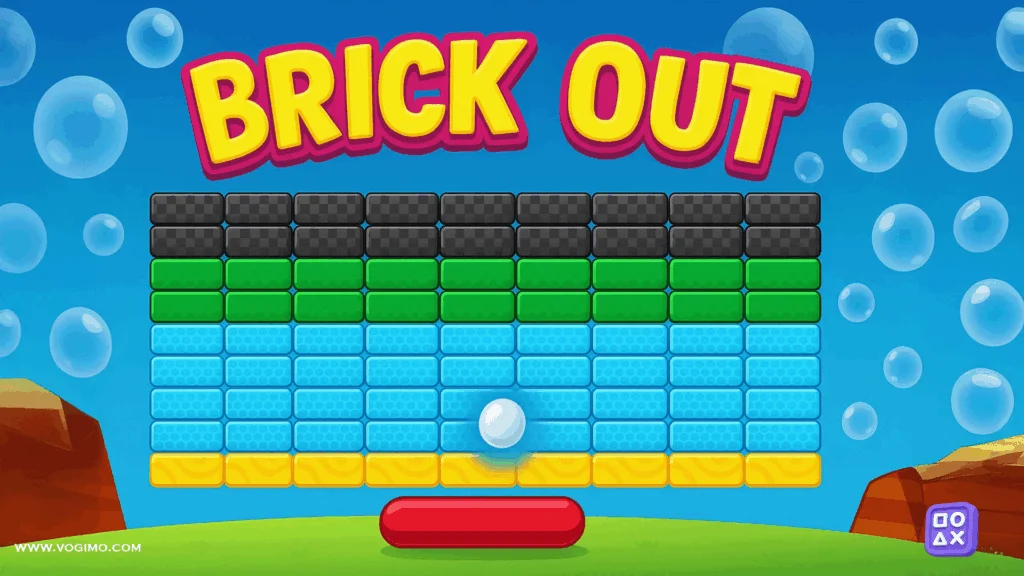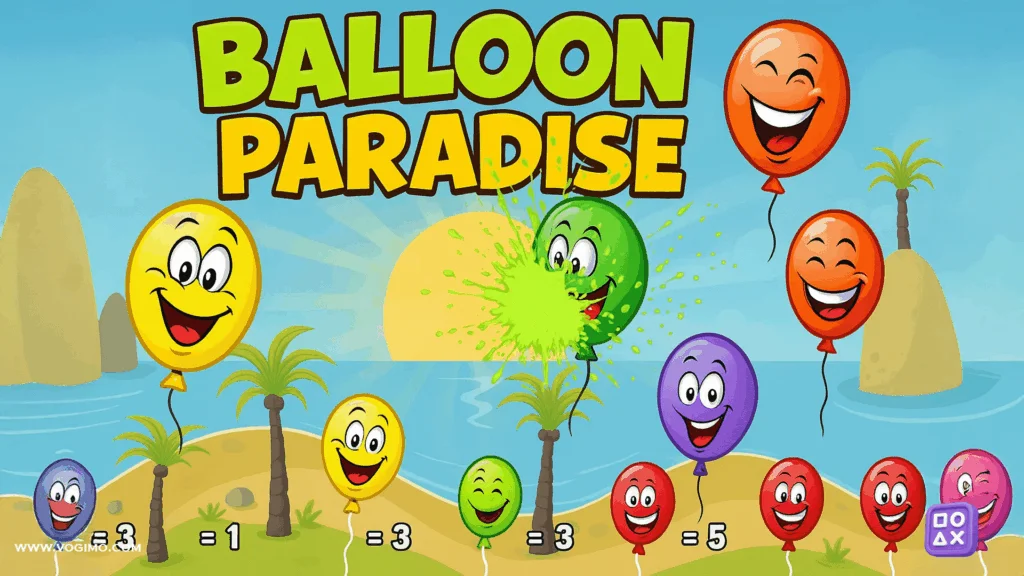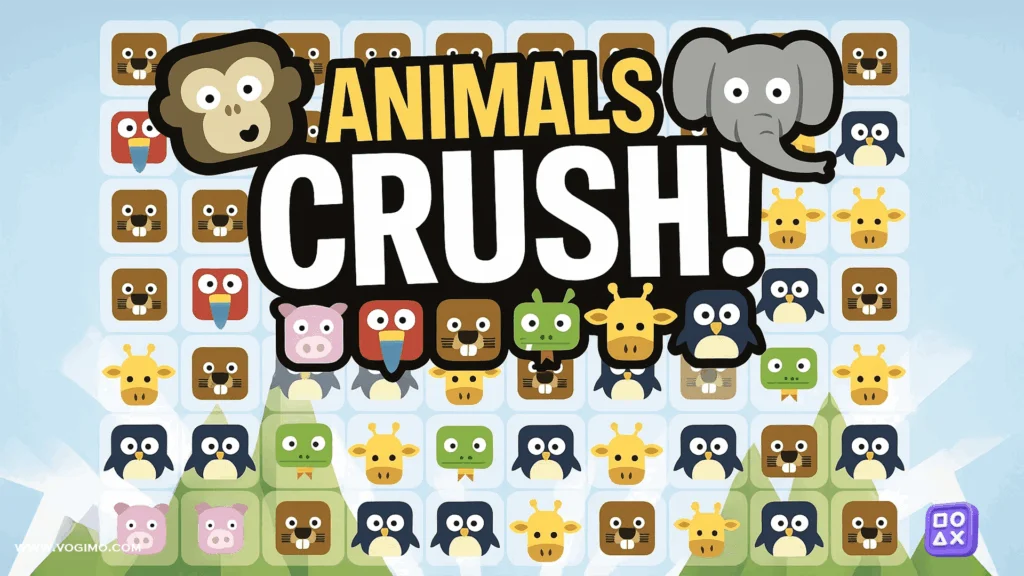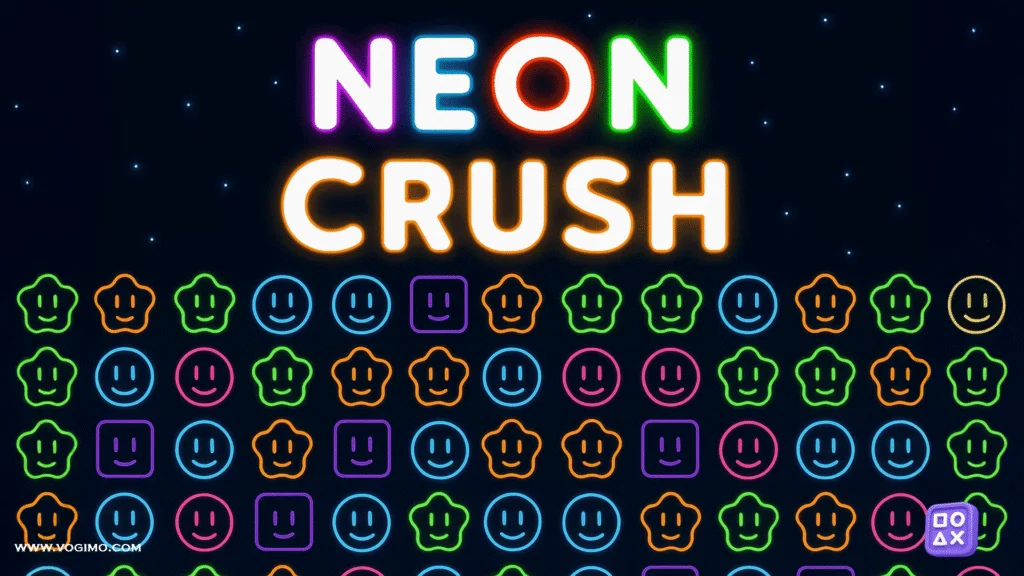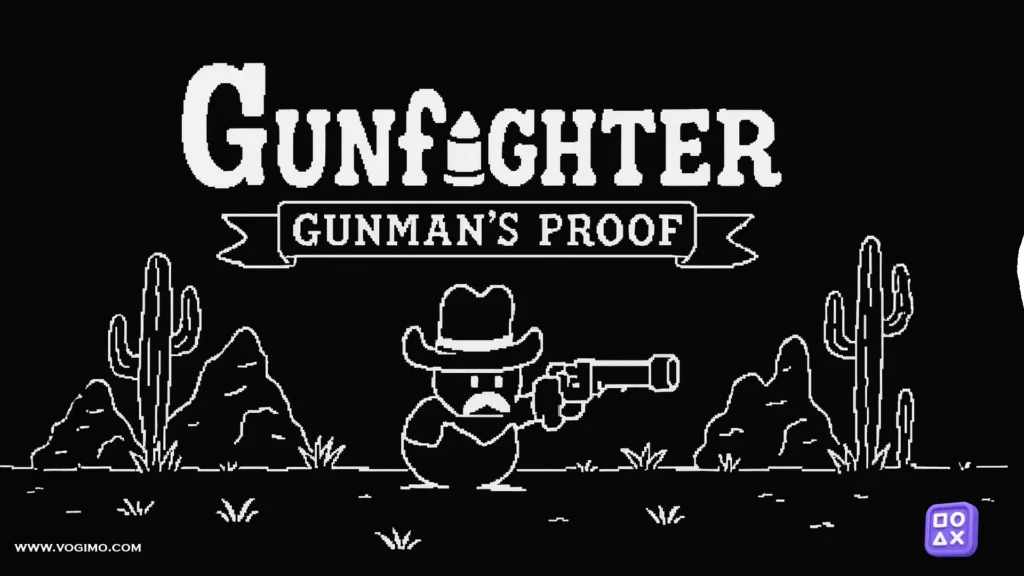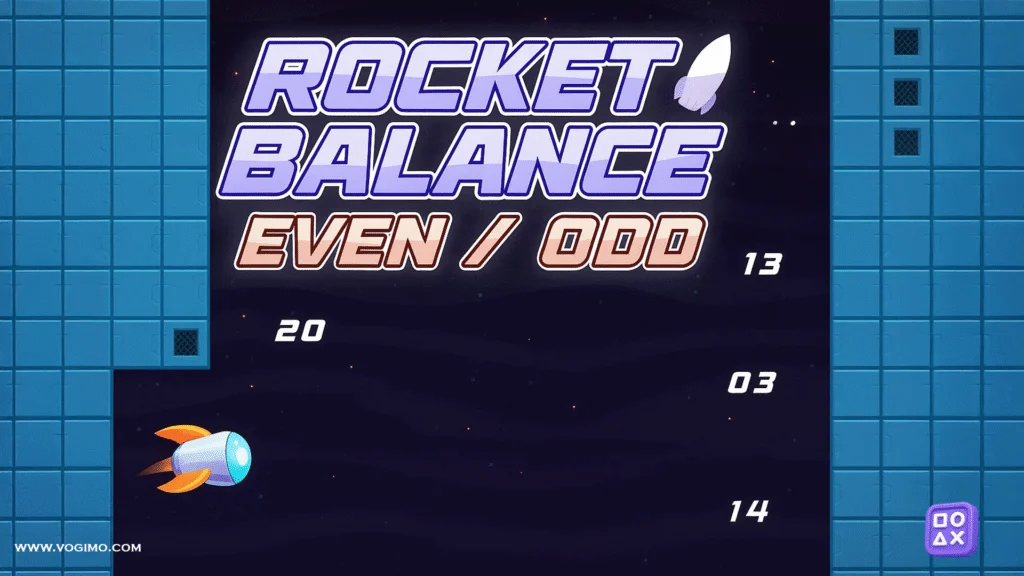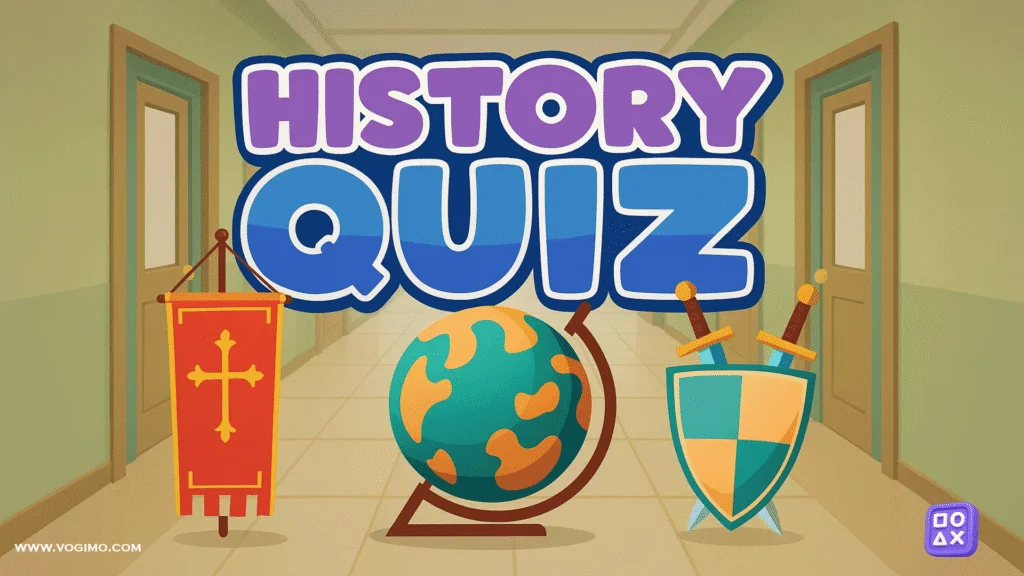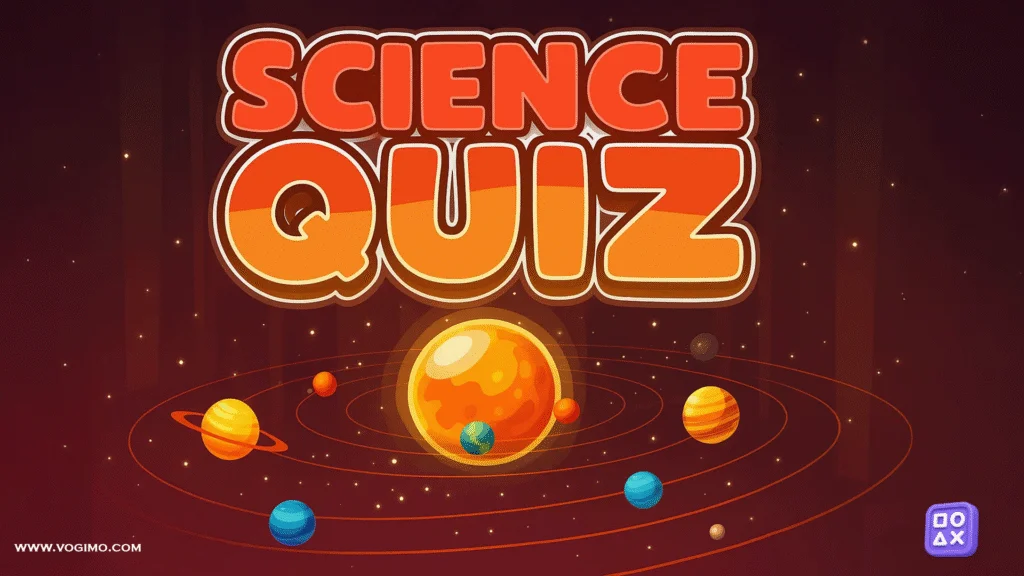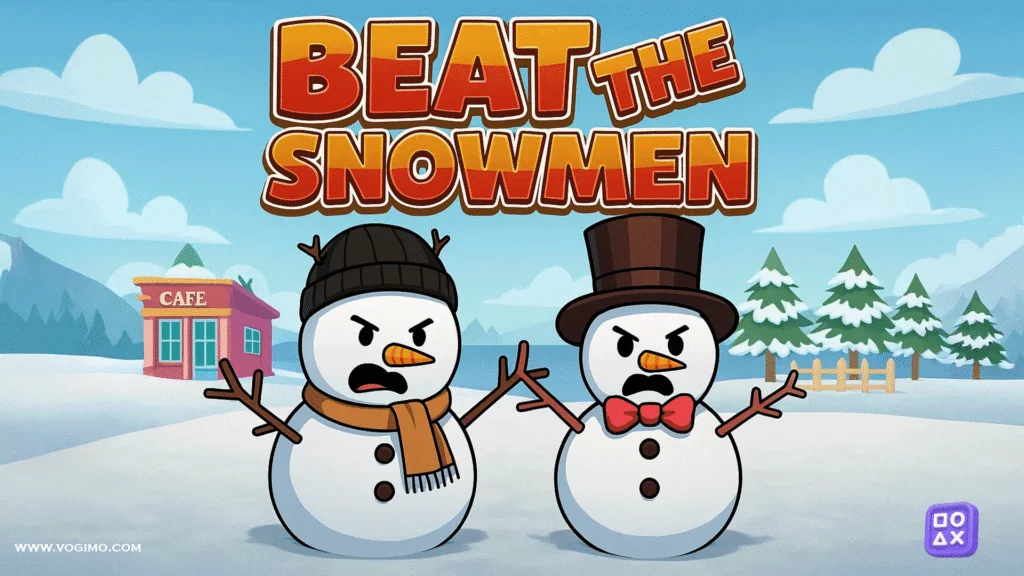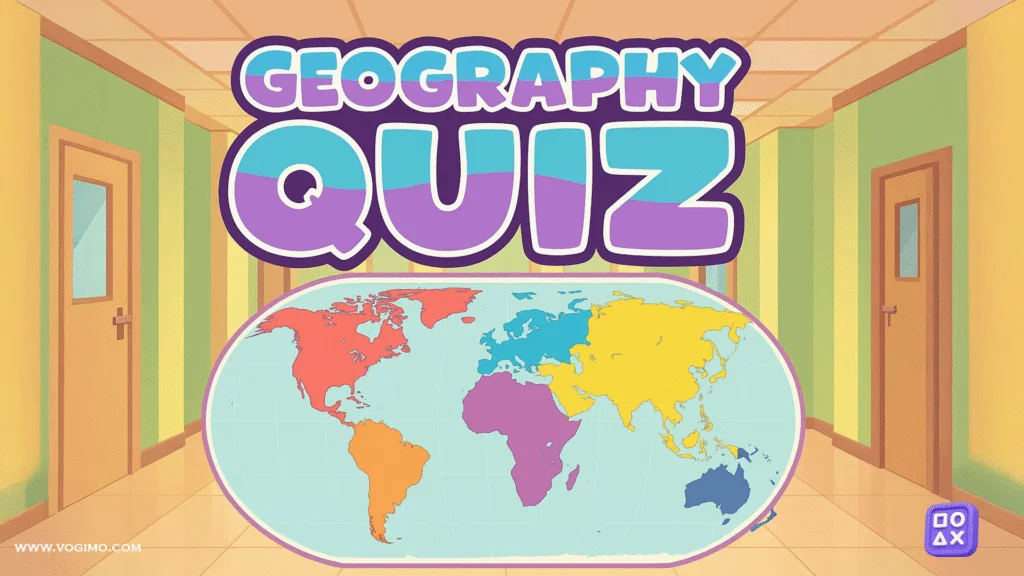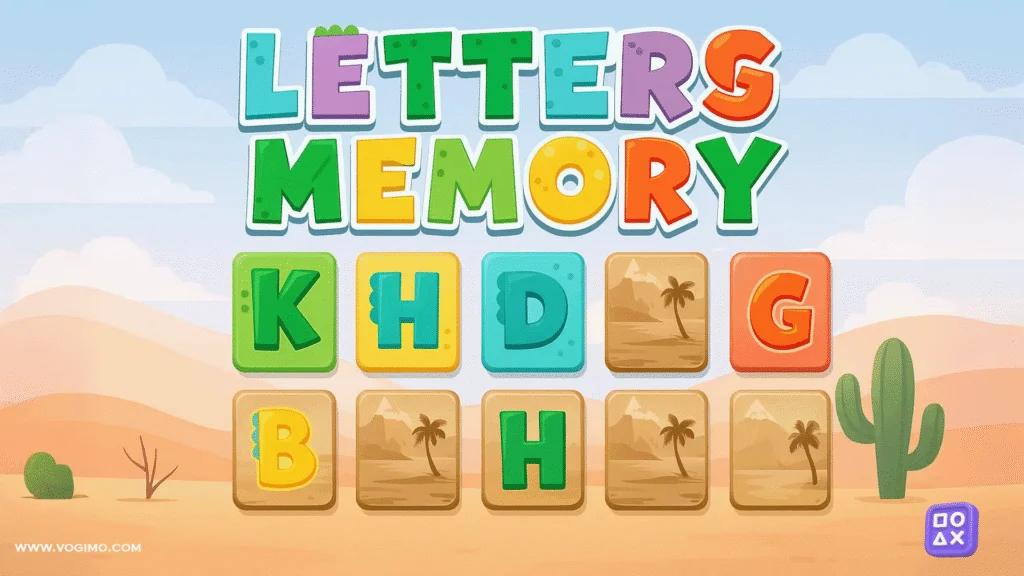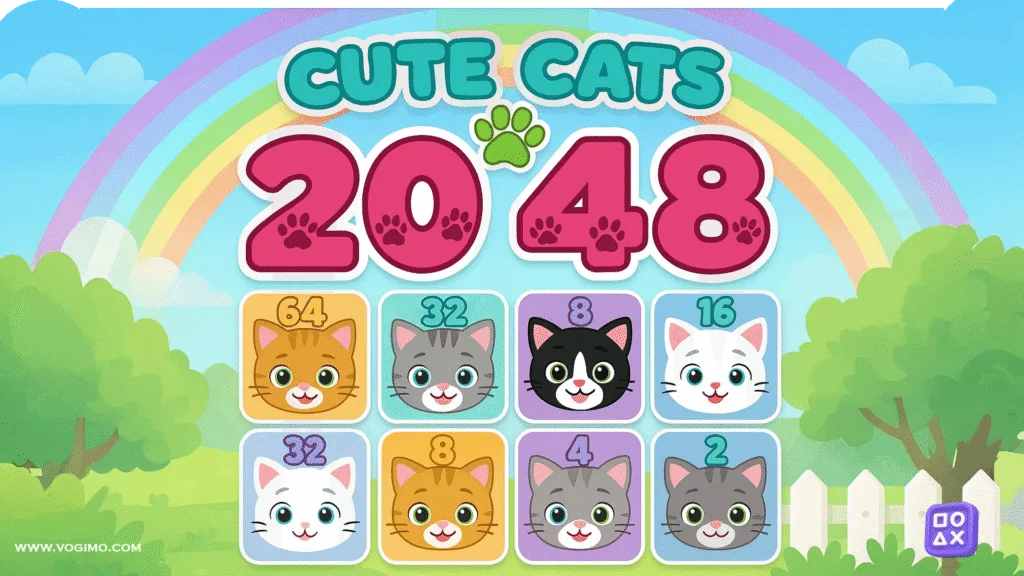Controls:
Desktop — click, then drag and drop each piece into place with your mouse.
Mobile — touch and hold to grab a piece, then drag and drop on the screen. Short, steady movements work better than big swipes; if a piece “snaps,” you’re close.
Unicorn Puzzle doesn’t try to outsmart you with cluttered menus or fussy rules. It hands you six bright scenes—rainbow meadows, starry skies, that sort of thing—and turns them into bite-sized jigsaws. The goal is classic and comforting: rebuild the picture, one shape at a time. It’s pitched as educational, and that actually tracks; kids practice visual matching, hand–eye coordination, and the slow magic of sticking with something until it clicks. Adults who wander over “just to help” will, inevitably, finish a puzzle and pretend it was for the child’s benefit.
What gives the game its charm is the pacing. Pieces are cleanly cut with obvious tabs and blanks, so edges read as edges and patterns matter. You start by anchoring the border, then work inward—grass meets hoof, sky meets horn, cloud meets cloud. Nothing feels tricked up, which is refreshing. The design appears to prioritize clear silhouettes over tiny, maddening details; that means victories arrive often enough to keep attention steady. If you’ve ever watched a kid’s focus evaporate when a puzzle turns into static, you’ll see why this approach works.
There’s a small strategy layer hiding in plain sight. Colors cluster in gentle gradients, and repeating shapes suggest where to try a piece next. The “snap” feedback—soft and satisfying—teaches a useful lesson: test a hypothesis, adjust, try again. As educational claims go, this one’s reasonable. Pattern recognition and spatial reasoning sneak in under the glitter.
A quick note for grown-ups: sit next to the player, not across the table. Share the screen, name the shapes (“look for a blue edge with one tab”), and celebrate near-misses. Confidence, not speed, is the currency here. If anything, the only critique is that some scenes lean heavy on pinks and purples; charming, yes, though it might be nice to see a wider palette for variety’s sake. That said, the art remains clear and readable, which is what matters most in a children’s puzzle.
Quick tips to finish faster (and happier)
• Start with corners and edges. Build the frame first; it shrinks the search space.
• Sort by color blocks. Make small “islands” of sky, grass, or mane before docking them to the frame.
• Match patterns, not just colors. Stripe direction and star shapes are better clues than “it’s purple.”
• Park tricky pieces nearby. Keep near-fits close to the spot you think they belong; proximity jogs memory.
• Take micro-breaks. A ten-second pause often makes the right spot obvious.
• Narrate the hunt. Saying “one tab, two blanks, mostly blue” helps kids (and you) look with intent.
Common mistakes (and easy fixes)
• Forcing pieces that almost fit → If a piece fights you, it doesn’t belong. Try rotating your view or scanning adjacent shapes.
• Building the hardest area first → Save look-alike backgrounds for later; anchor with bold shapes (horn, eyes, clouds).
• Ignoring orientation cues → Flat edges go to the outside; inward curves usually meet outward tabs.
• Overhelping a child partner → Offer choices (“these two could work”) instead of grabbing the piece.
• Swiping too fast on mobile → Slow drags give the snap-zone time to register.
Fast facts
• Genre: Drag-and-drop jigsaw puzzle (educational)
• Puzzles: Six unicorn-themed scenes
• Skills: Visual matching, spatial reasoning, fine motor control, persistence
• Session length: 2–6 minutes per puzzle (longer for first-timers)
• Audience: Kids first, but family-friendly for co-play
• Platforms: Desktop (mouse), mobile/tablet (touch)
• Difficulty feel: Gentle; clear silhouettes, forgiving snap
FAQ
Do pieces require rotation?
Most versions don’t; pieces appear pre-oriented so young players can focus on matching shapes and colors. If rotation is available, you’ll usually see a small rotate cue.
Is there a timer or score?
Typically no. The emphasis is on completion and confidence, not speed. If a timer appears, consider it optional—pause and enjoy the picture.
What’s the best way to help a child without taking over?
Ask guiding questions: “Which piece has one tab and a star on it?” Offer two likely spots and let them choose. Praise attempts, not just correct placements.
Can older kids still enjoy it?
Yes. Treat it like a calm focus exercise. Challenge them to sort pieces by feature—“find all edge pieces with clouds”—before placing anything.
Any classroom use ideas?
Pair students in “navigator” and “driver” roles. The navigator describes the target piece (“two blanks, mostly pink with a silver stripe”), the driver finds and places it. Then swap roles.
Unicorn Puzzle may look sugary on the surface, but it quietly builds useful habits: scan, test, adjust, try again. When the last piece clicks and the picture resolves, it’s a small, earned win—no fireworks required.