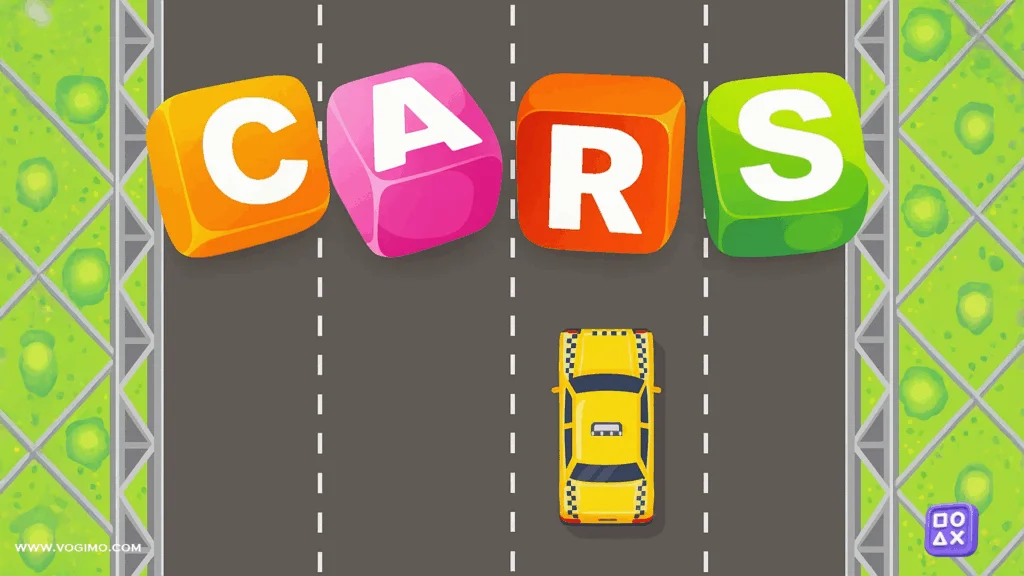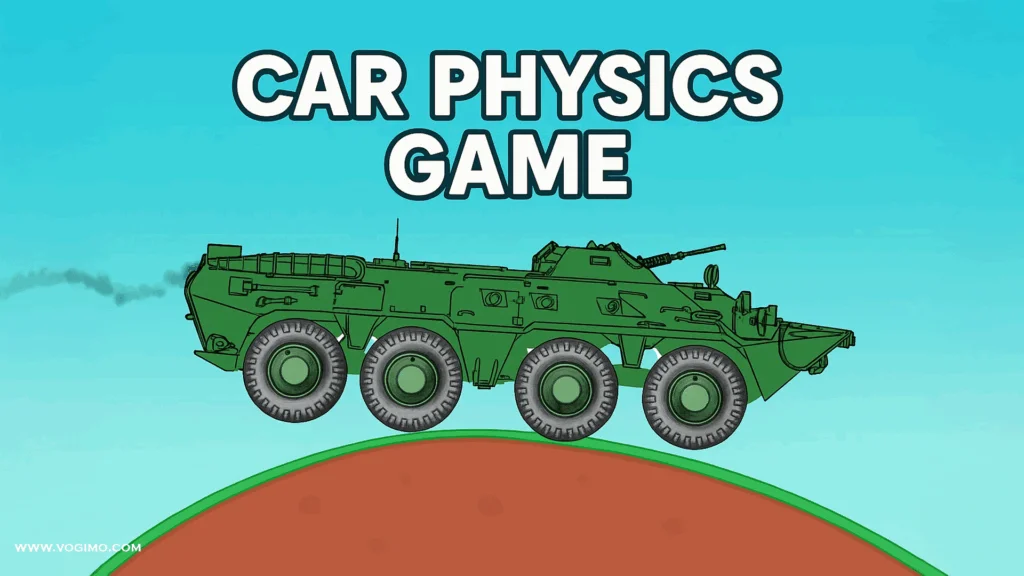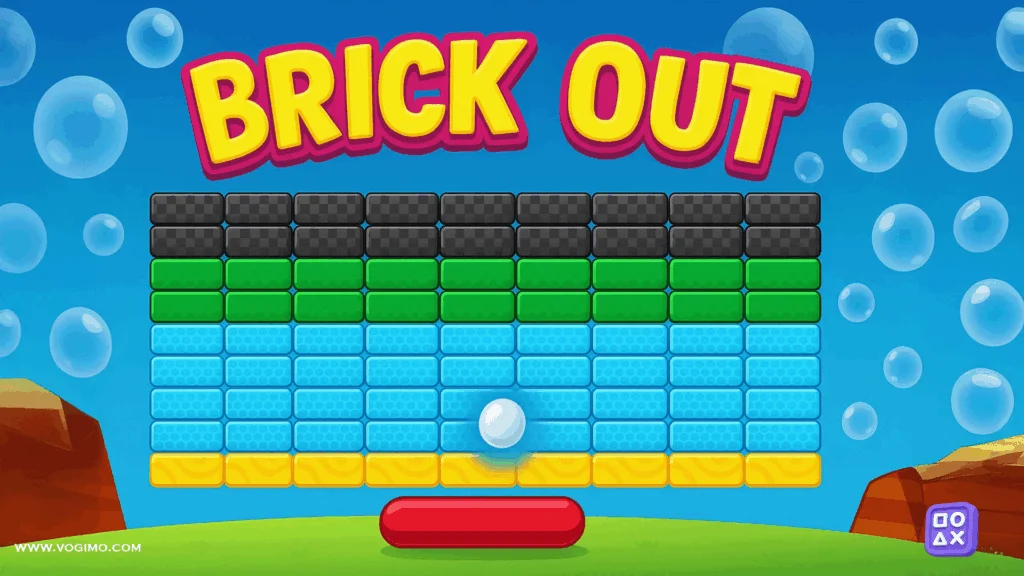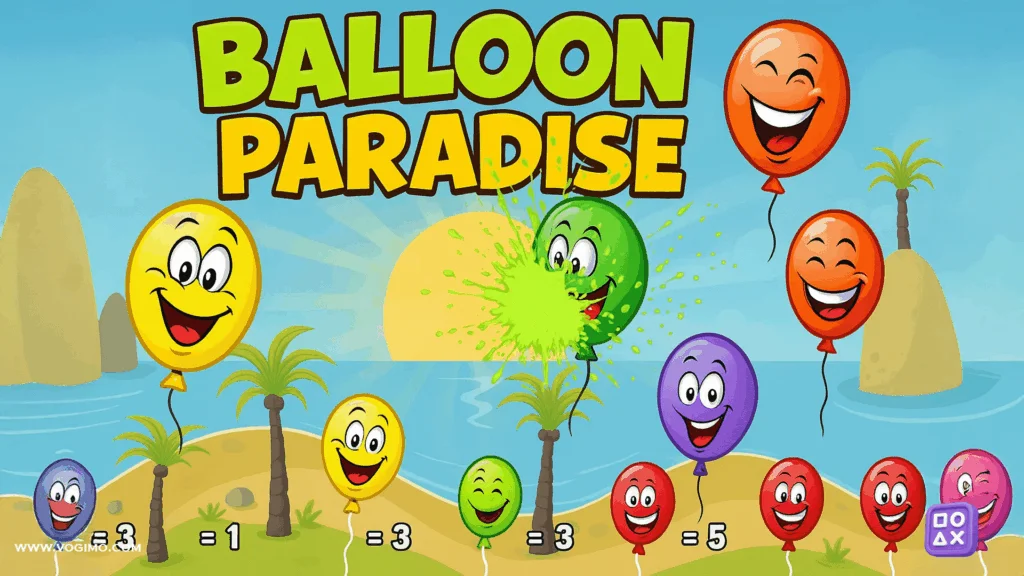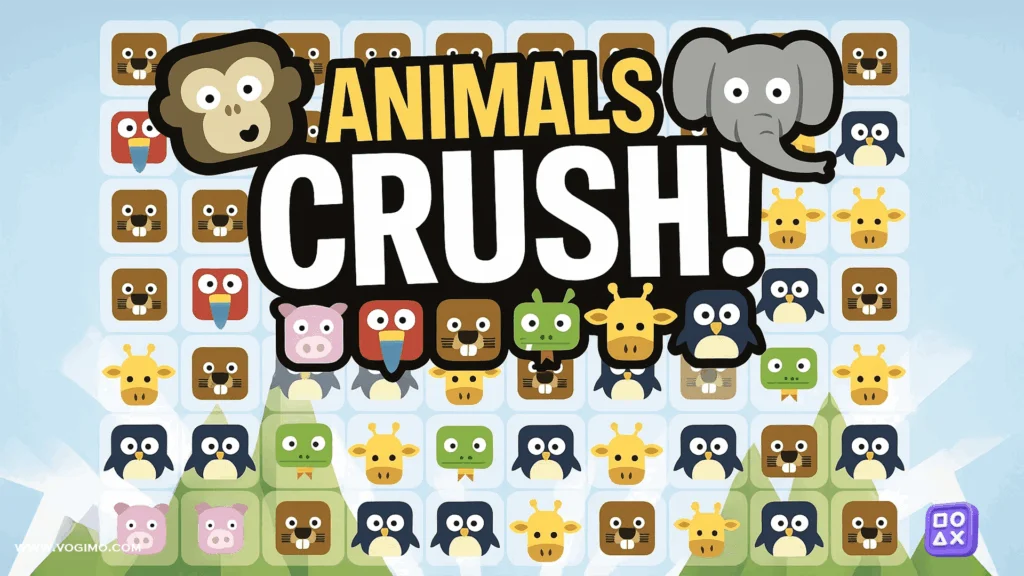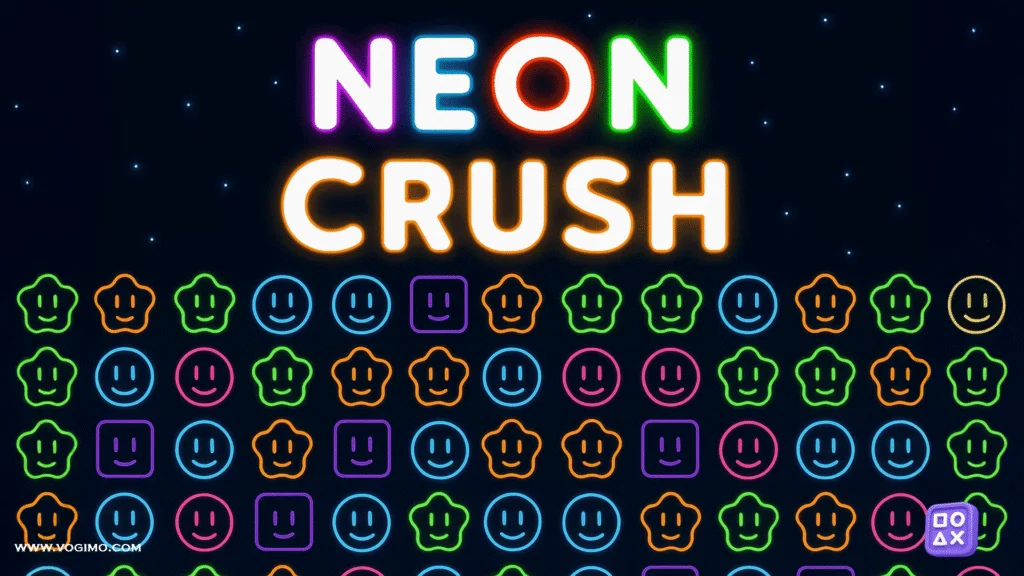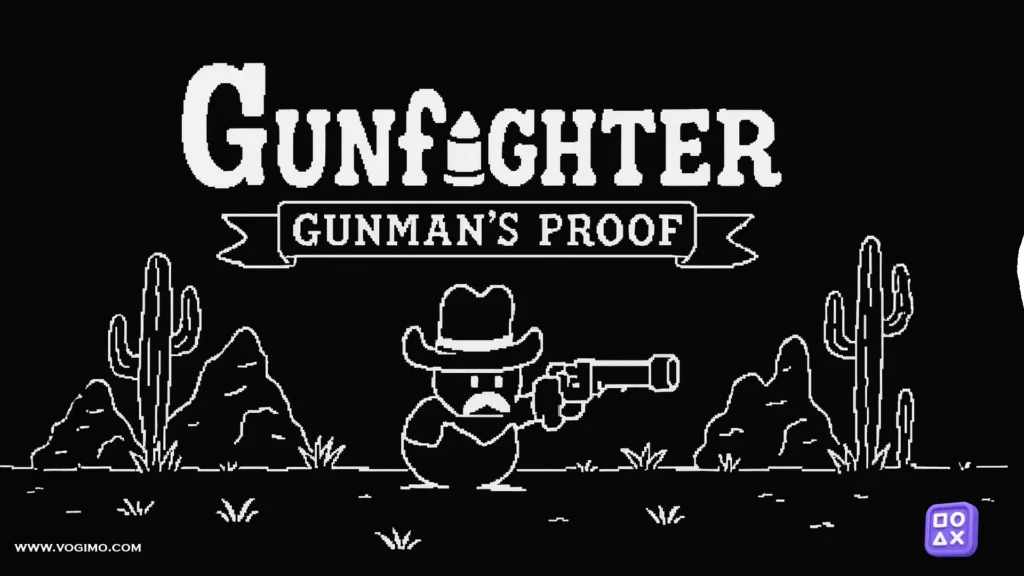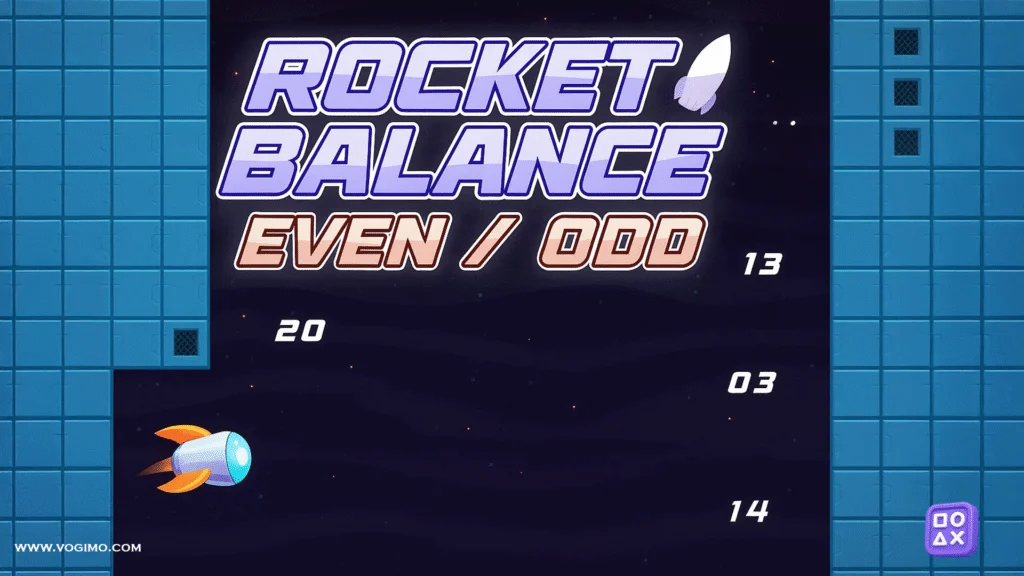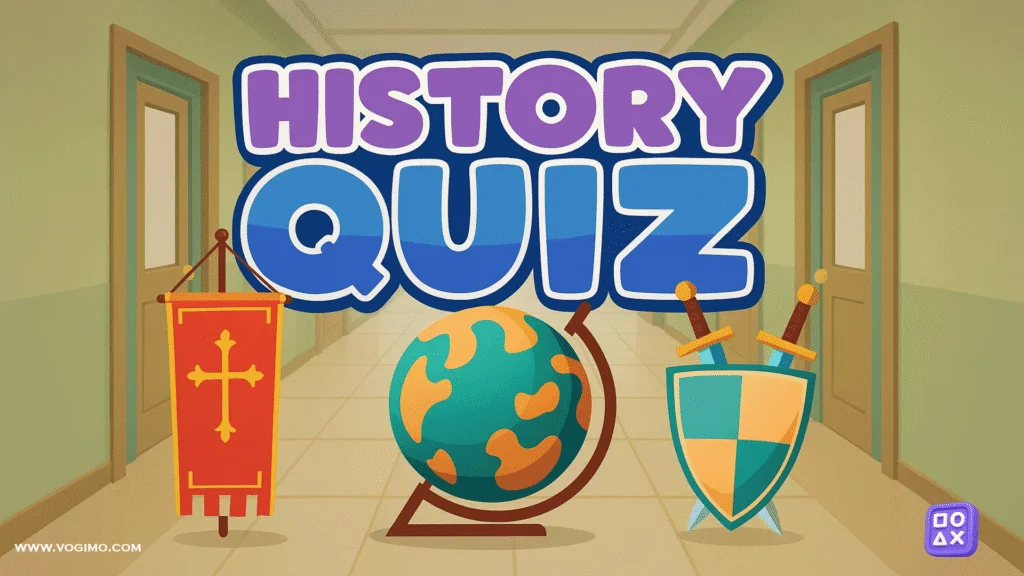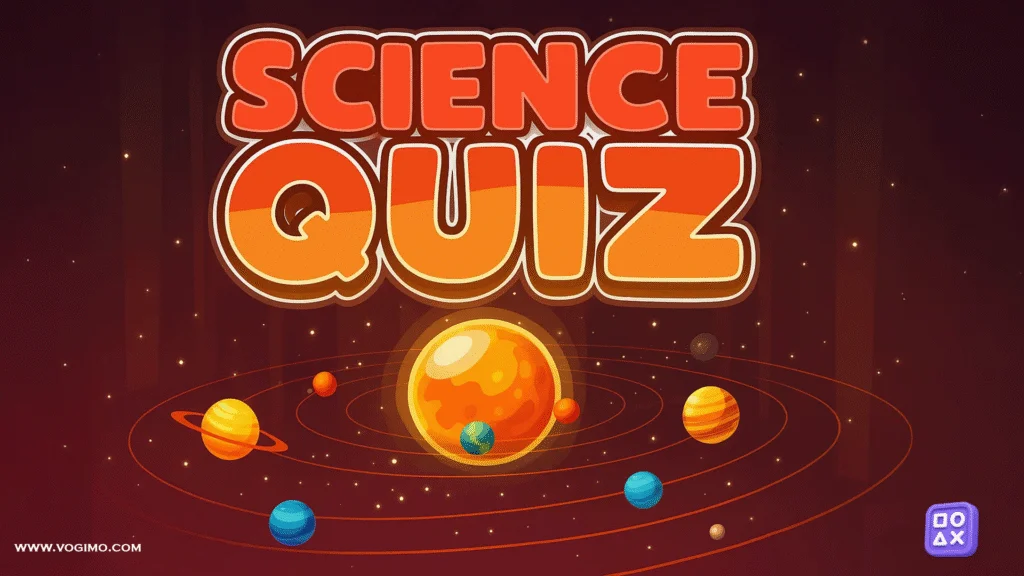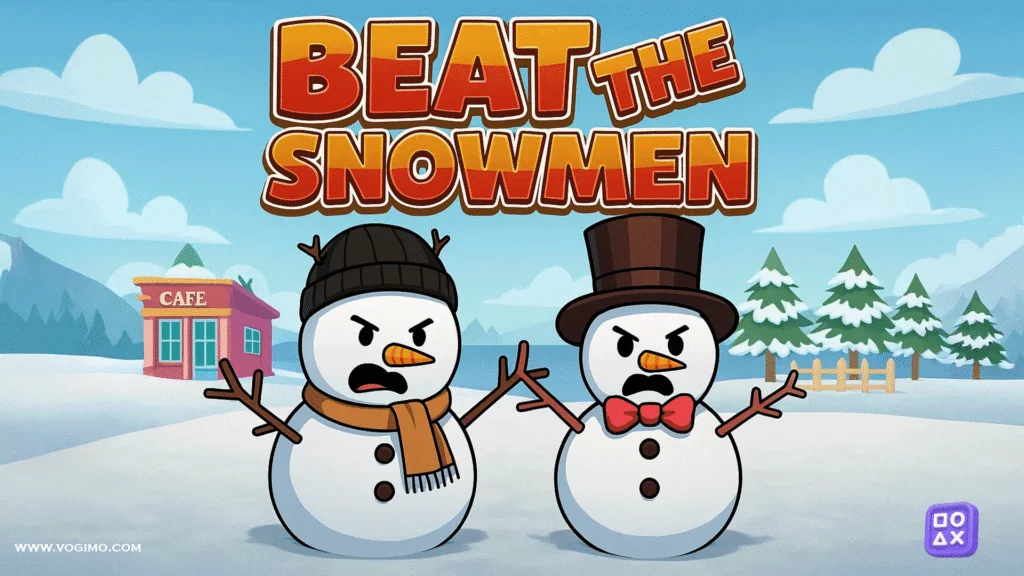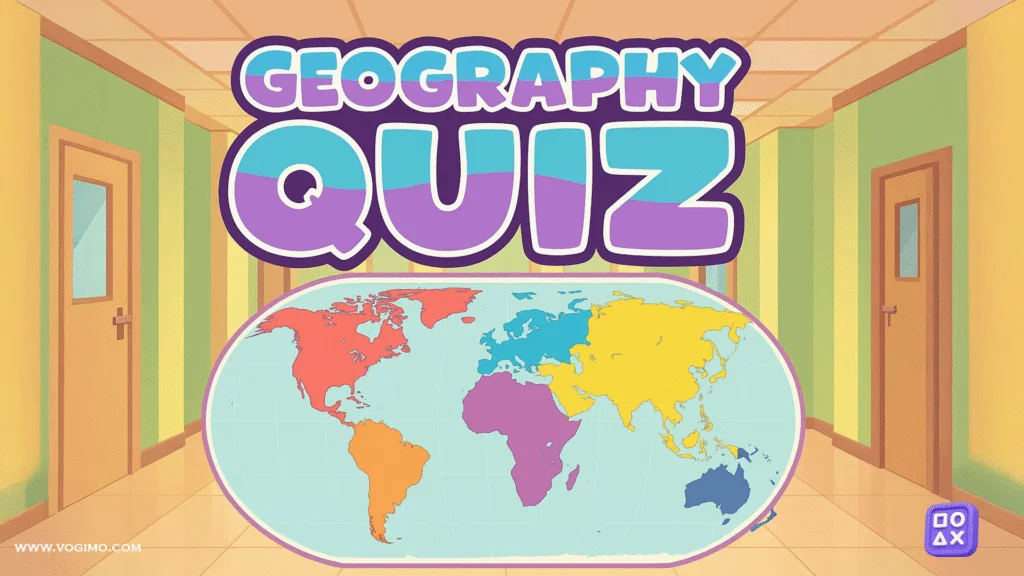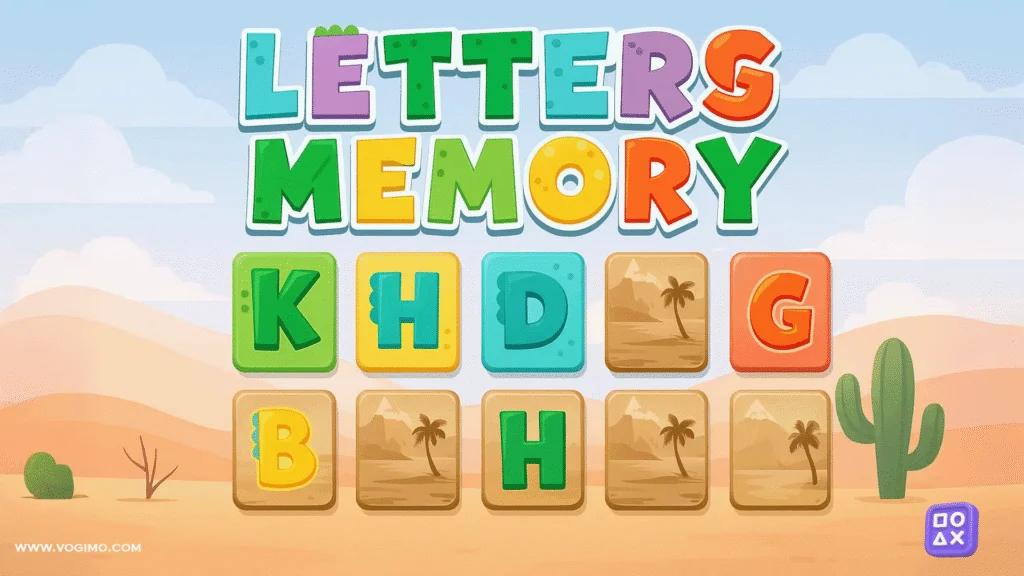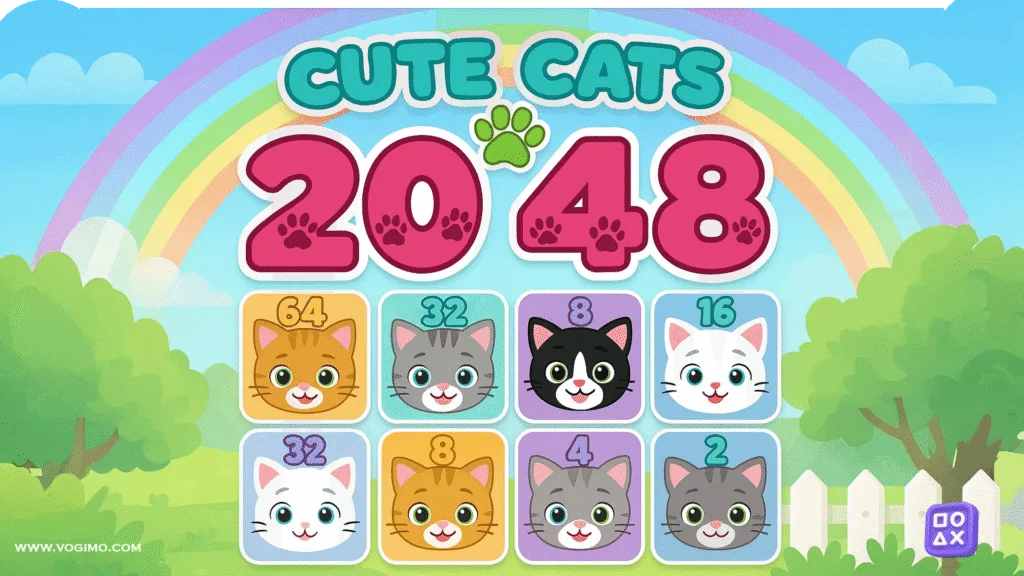Connect The Dots Plus looks simple at first glance tap 1, then 2, then 3 and yet it sneaks up on you. The moment a line closes into a rocket or a sleepy dinosaur, you get that tiny “ah, there it is” spark. It’s meant for kids and curious teens, sure, but it also scratches the adult part of the brain that likes tidy patterns and neat reveals. Under the candy colors sits a light workout in number order, spatial attention, and steady hand eye coordination. You’re connecting dots; you’re also learning to slow down, scan ahead, and make one clean move instead of five messy ones. That’s not nothing.
Controls
Desktop: drag with the mouse to connect dots in order.
Mobile/Tablet: tap and slide on the screen to draw between numbers.
Each level asks the same core question can you find the next number quickly without crossing the wrong path? Early boards are friendly and round. Later ones tighten the spacing, sneak a dot behind another line, or bend the shape in a way that makes 12 look suspiciously close to 21. It appears the design wants you to pause for half a second before committing. That micro-pause may save you from a wandering line and, if there’s a score or star system attached, it usually pays off. I found myself whispering “one more loop” when a kite shape refused to resolve; the fix wasn’t speed, it was a calmer scan.
Parents playing co-pilot might read numbers out loud—“fifteen, sixteen, where’s seventeen?”—and let kids point before you draw. That tiny change turns the game from “watch me connect” into shared problem-solving. And if you’re using it as a quick warm-up before homework, two or three levels seem to be the sweet spot: short enough to stay fun, long enough to warm up attention.
Quick tips to score high
• Scan before you start: spot 1, 2, 3, and 10; knowing the early bend and the first big turn prevents backtracking.
• Work the edges: corners and outer arcs usually anchor the picture; fill the middle once the outline is clear.
• Keep lines shallow: short, controlled drags register better than long swipes that drift off target.
• Count softly as you move: “seven… eight…” keeps your focus on order, not just the nearest dot.
• Correct early: if a line looks off, lift and fix immediately rather than compounding the mistake.
• Take a breather: after a dense cluster, pause one beat and re-center your eye—accuracy tends to rebound.
Common mistakes (and quick fixes)
• Skipping numbers: the eye jumps to the closest dot, not the right one → say the next number aloud before dragging.
• Overdrawing curves: big arcs wander → break curves into two shorter, straighter segments.
• Losing the thread in clusters: dots overlap visually → sweep the area with your cursor/finger first to locate the smallest label.
• Rushing for stars: speed without accuracy costs more → prioritize clean lines; speed will follow.
• Hugging the line: drawing on top of previous lines can hide the next dot → offset your path by a hair to keep visibility.
Fast facts
• Genre: educational puzzle (dot-to-dot)
• Skills: number order, fine motor control, visual scanning, patience
• Session length: 2–5 minutes per picture
• Audience: kids, families, and anyone who likes tidy reveals
• Devices: desktop and mobile (HTML5, in-browser)
• Goal: connect dots in sequence to reveal and unlock new pictures
FAQ
Is there a time or star system?
Many builds use speed/accuracy stars; if yours does, clean paths and minimal corrections typically score higher than raw pace.
What if I can’t find the next number?
Zoom your attention, not necessarily the screen: trace from the last dot outward in a slow circle and look for a small offset or a partially hidden label.
Does it help with early math?
Gently, yes. Counting practice and left-to-right scanning habits tend to carry over into early numeracy and reading.
Can younger kids play without reading big numbers?
Try “team draw”: you point to the next number, they make the line. For 20+ sequences, break it into tens “twenty-one through thirty” is easier in a chunk.
Is replay worth it?
Usually. A second pass is faster and cleaner, and repeating a tricky picture often cements number order.
If you enjoy this kind of calm, constructive puzzling, browse our Educational Games hub at /educational-games/ or jump into more light-logic picks in /puzzle-games/. Connect The Dots Plus may look like a quick doodle, but it’s quietly training the habit every puzzle loves: look, think, then move.